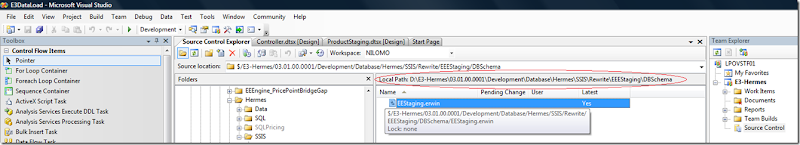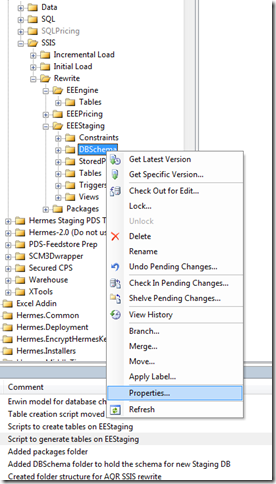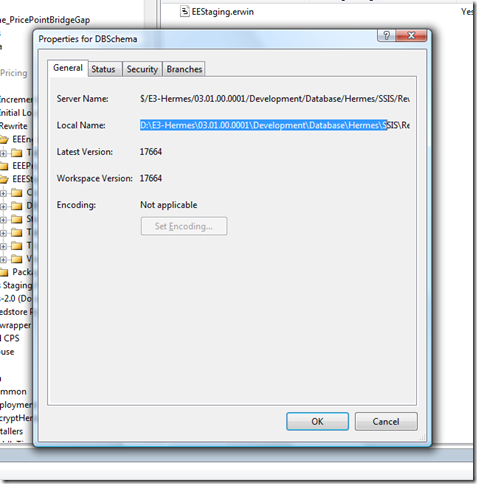You go to Team Explorer bar and double click on "Source Control". This fires up the Source Control Explorer. Now you double click a few thousand times to reach the directory that you wanted to reach and you do something that you couldn't have perhaps done from outside the Source Control Explorer, like a file check out perhaps. Now you want to do something with that file which perhaps you can't do from inside the source control explorer like copy pasting some other files in and out of this directory, perhaps. So basically you require the location of the file that you just checked out. so you see this:
you will see the thin red marking that marks the location of the file. you want to copy this. Surprisingly it doesn't allow you to select the path and copy paste it into your windows explorer. so how do you Get the path. I asked my good friend who sits next to my cubicle and he says, "Right click on the folder, go to properties, and you get the path there. And this, obviously, is selectable:
Now I didn't ask him this question because I didn't know this. That was the first thing that I did. But then there is a splinter inside every programmer's head that doesn't let him rest when things like this happen. I am a Microsoft Technologies Programmer. For so many years I have used Microsoft tools, I know how "they" think. And there has to be a better way. I clicked around like crazy combining it with random Ctrl + C and right clicks. And every few clicks I went to the notepad and Ctrl + V 'ed. That's when I discovered. you double click on the bar that shows the local path and the path gets loaded into the clipboard.
Now there is a pattern that is quite familiar among all Microsoft software. If you find something difficult to work with, you are probably not doing it right. There has to be an easier way that is much more intuitive. A programmer will intuitively double click an area if he wants to select it for copying. Of course that is only if he cannot reach that area with his keyboard (oh we so loathe to take our hands of the keyboard!!!).
Thinking about usability to such excruciating details... I wonder how they do it...!!
Microsoft Rocks...!